Overcoming Digital Asset Limitations to Boost Your Shopify Store
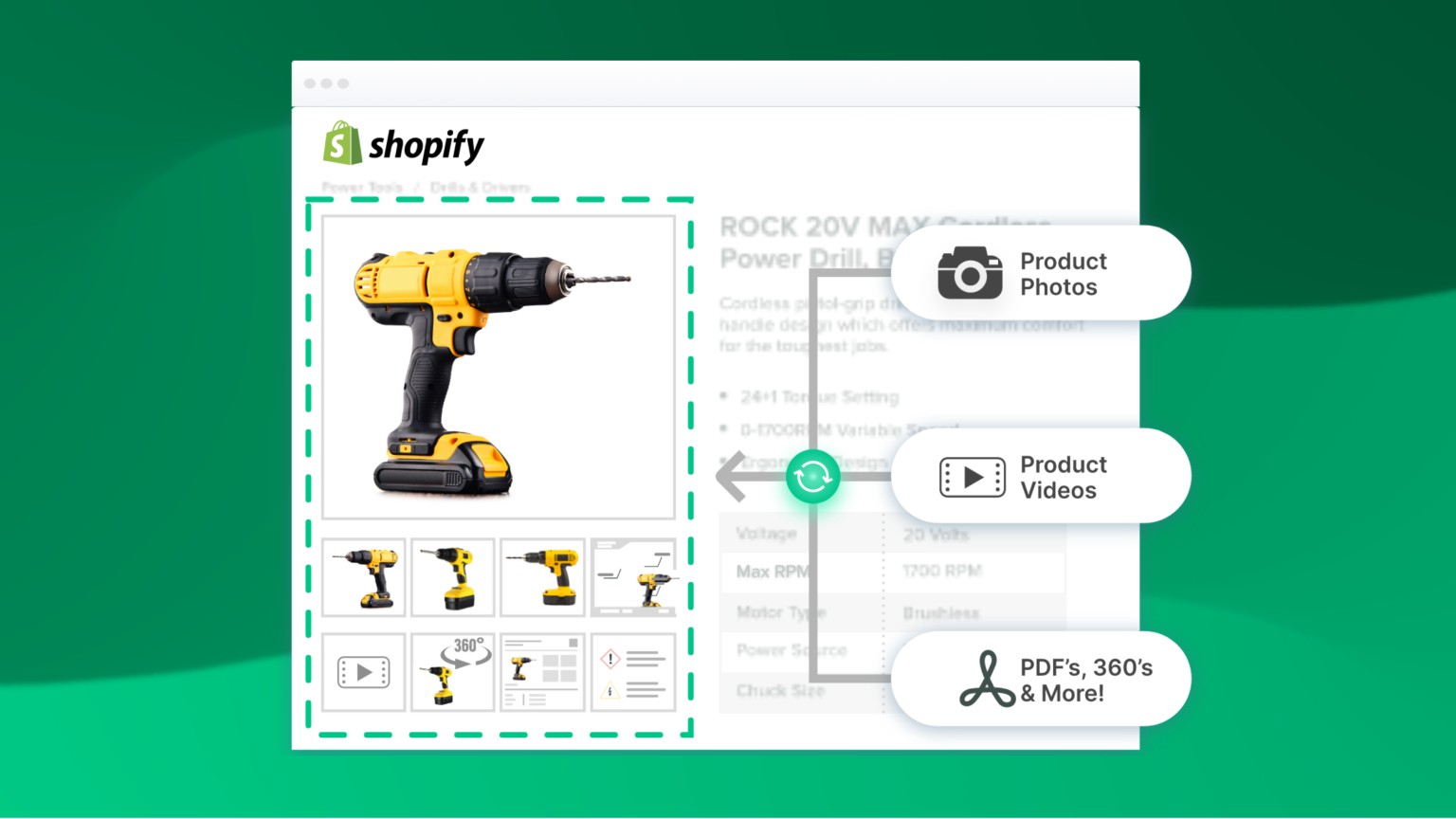
When it comes to eCommerce for small and mid-size businesses, many store owners kick off their online ventures with the straightforward capabilities of Shopify. Shopify provides a user-friendly entry point for setting up and running multiple online stores. However, as your business expands, the demands of managing a multi-store operation grow, and Shopify’s image requirements change, your ability to keep up with managing products for many different stores becomes limited. And as your limitations increase, your ROI decreases. In this article, we’ll delve into the top five challenges that Shopify store owners encounter when managing digital assets for Shopify via Excel spreadsheets and various file storage platforms and how Catsy DAM emerges as the best-suited digital asset management software provider for Shopify.
Repeat Uploads and Image Mapping
Running multiple stores brings unique challenges, especially for store owners who, for example, are juggling a US store, a Canadian store, and potentially expanding to European markets. The primary challenge? Repeatedly uploading and mapping images for each store. It’s a time-consuming process that involves not only the upload but also the intricate mapping. With a digital asset management software, this challenge transforms into a streamlined operation. A single source of truth and automated integration means that once an image is uploaded, it can be linked with product information and mapped to the appropriate store in the correct order. No more manual mapping, no more repetitive tasks—just efficient image management tailored to multi-store needs.
Image Export Checklists
Exporting images can be meticulous, especially when dealing with formatting details. Whether it’s JPEG format, specific dimensions, or quality requirements, the manual export process consumes time and effort. Catsy digital asset management system software addresses this challenge head-on. With automation, you no longer need to worry about exporting images manually. Automated tools speed up the export process, ensuring images are the right size, format, and quality. It’s like having a formatting checklist that practically completes itself, saving you valuable time and eliminating the hassle of manual exports.
Searching Across Multiple Locations
Team collaboration becomes complicated when digital assets are scattered across multiple locations. The workflow involves navigating through Dropbox, LAN servers, and various apps to find, review, and approve images. DAM software transforms this taxing workflow into a centralized hub. Now, the entire team can access digital assets from one location, eliminating the need to jump between different platforms. From approvals to creative edits, everything is streamlined within a single library and an integration with Photoshop, fostering efficient collaboration and reducing the risk of errors. It’s like bringing all your assets together under one roof, making collaboration smooth and eliminating the risk of slowed product launches and lost assets.
Keeping Backups
The need to keep backups, especially when images are automatically converted to low resolution upon uploading to Shopify, adds another layer of complexity. A DAM system simplifies this challenge with automated backup features. No more manual tracking of backups or worrying about losing high-resolution images, ensuring that backups are not just kept but are easily accessible when needed. It’s like having a reliable archive that automatically safeguards your assets, providing peace of mind and ensuring the availability of high-quality images whenever necessary.
Sharing Difficulties
Sharing digital assets beyond the confines of Shopify can be a bottleneck, particularly when collaborating with sales teams and partners. Catsy addresses this challenge by providing secure and straightforward sharing solutions. Whether collaborating with the sales team or sharing assets with external partners, creative asset management software streamlines the process by providing dedicated light boxes for sharing—secure, organized, and accessible. No more delays in sharing assets; Catsy ensures that relevant stakeholders have access to the digital assets they need, enhancing overall collaboration.
***
While managing your Shopify store(s), the limitations and challenges don’t lie with Shopify itself but with the manual management processes via Excel spreadsheets and various file storage platforms. Don’t let these inefficiencies impede your growth. Catsy DAM Software stands as your expert solution, tailored to address the specific needs of Shopify store owners. Bid farewell to scattered assets, manual image resizing, and export delays caused by outdated manual practices. Propel your Shopify store to the next level of efficiency and organization, ensuring you’re well-equipped for the demands of a dynamic e-commerce landscape.
If you’re ready to transform your Shopify asset management and improve the overall ROI of your Shopify stores, let Catsy PIM Software be your strategic partner in success.
Contact us today for a personalized demo and witness firsthand how Catsy can give you what you really need: a Shopify PIM and DAM.

